DxO PureRAW uses a number of proprietary technologies to help you get the most out of your images.
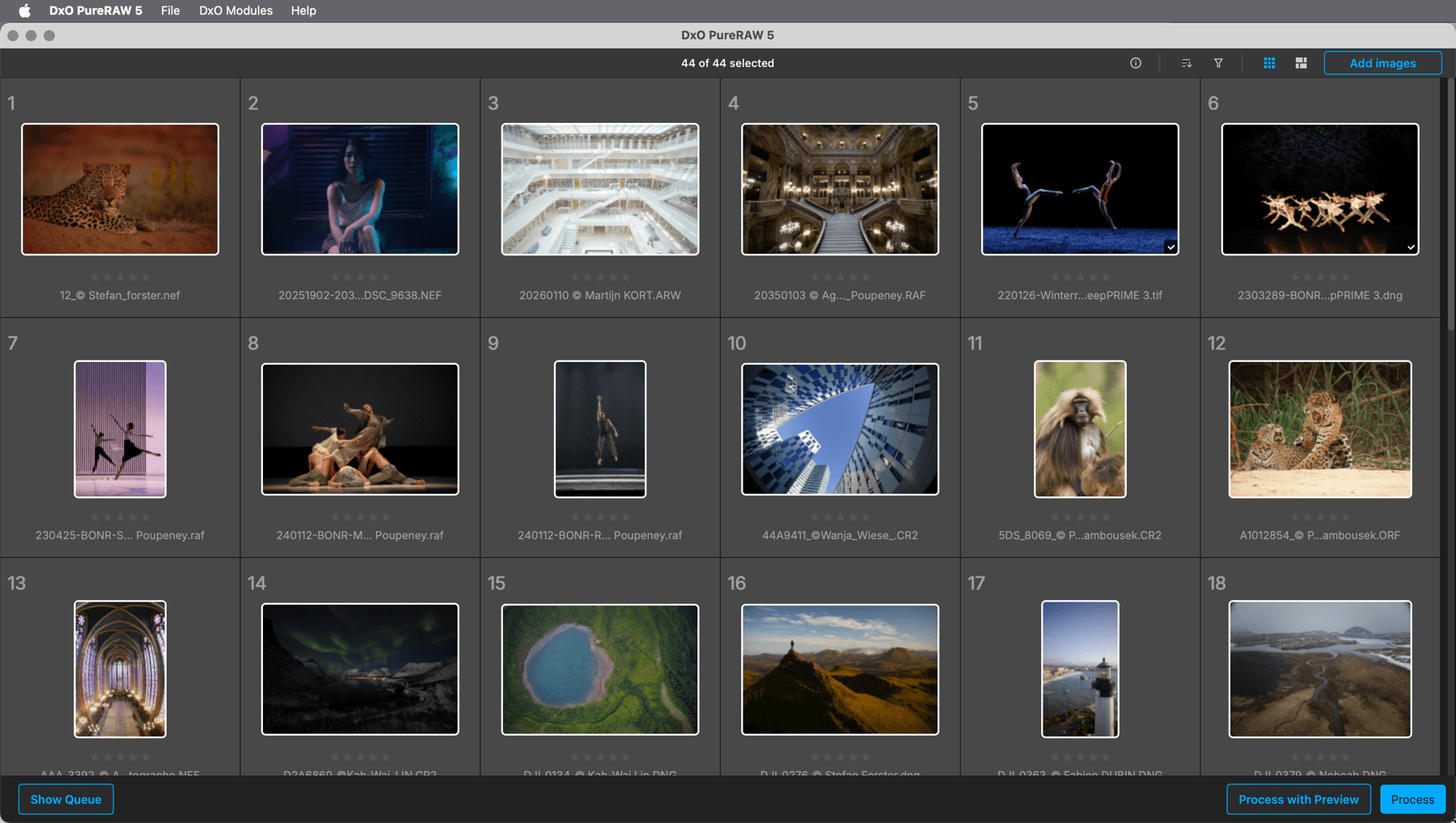
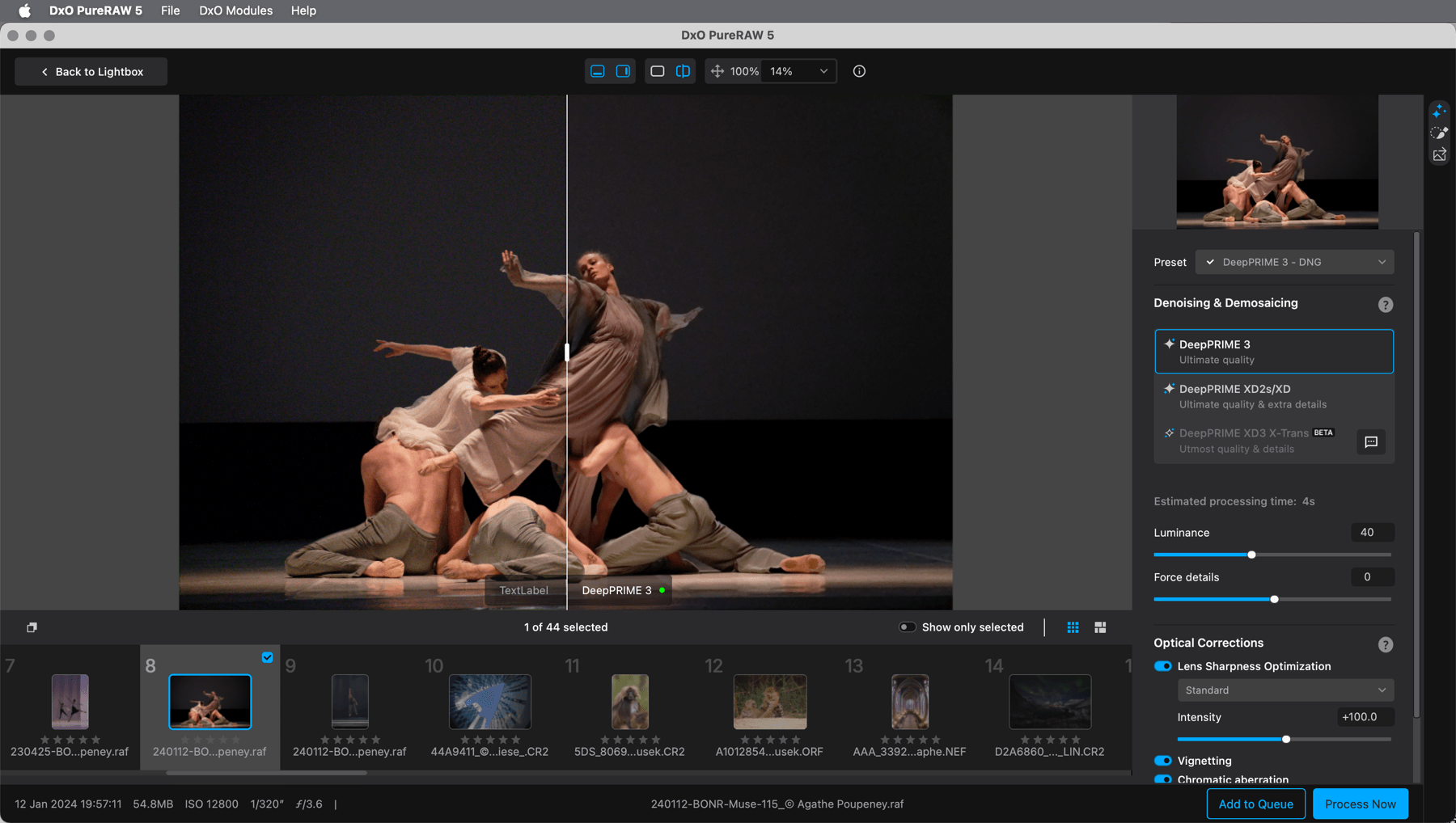
Purpose and benefits
The purpose of DxO PureRAW is simple: to improve the quality of the digital images you will work with. Indeed, by applying optical corrections and DxO denoising to your Raw files, and then doing the rest of the processing in your usual program, you will enjoy the best possible results.
You will be able to generate Linear DNG files for post-processing in Adobe Lightroom Classic and Adobe Camera Raw, as well as in any other software that supports this format.
You can also generate TIFF files for retouching and ready-to-use JPEG files that to share over the web and on social media.
DxO’s expertise in correcting lens flaws and optimizing sharpness, as well as in noise handling, offers you the best possible basis for getting the most out of your photos.
In standalone mode, all you have to do is add your photos to DxO PureRAW, select your desired processing options (lens module and type of noise reduction) and output options (format and destination), and start processing. This also includes the option to use batch processing. The program allows you to check the results directly and compare the optimized images with the originals, before you export them to your usual photo software. DxO PureRAW also comes with a queuing system specifically designed for photographers with a high throughput who have to process large quantities of images.
If you are a Lightroom Classic user, you can process your images with the DxO PureRAW plugin without having to exit the Adobe program. Lastly, the program’s controls also let you process images through File Explorer (PC) or Finder (Mac).
The support for cameras and lenses (using DxO Modules) is exactly the same as that offered by DxO PhotoLab.
Reminder: DxO PureRAW only handles RAW files from DxO Labs supported devices. The list is available here.
You will also find a presentation about the role, function and technologies behind DxO PureRAW under Help > DxO Hub.
DxO technologies used
DxO Modules
After you add your images to DxO PureRAW, the program offers to download the DxO Module(s) corresponding to the camera/lens pair(s) used so that it can automatically perform adjustments for the following:
- Vignetting: Darkening of image borders.
- Distortion: Deformation of straight lines.
- Chromatic aberration: Colored fringes in areas of strong contrast.
- Lens sharpness optimization: Homogenization and optimization of the entire image (center and edges).
You can apply all of these corrections or just some of them in the processing options window.
To date (April 2025), the laboratories at DxO have produced more than 100,000 DxO Modules, with new modules constantly being added to support new cameras and lenses.
For more information about DxO Modules and what they do to your images, please visit this page.
Noise reduction DxO DeepPRIME 3, DeepPRIME XD2s/XD and DeepPRIME XD3 Beta
Please note that from version 5 ownwards, the legacy DxO HQ and DxO PRIME denoising methods are no longer part of DxO PureRAW.
DxO PureRAW also lets you reduce digital noise and even remove it completely, not only in images taken at high ISO levels, but also in images taken at lower ISO levels (including daylight). This is because, depending on the camera, some images may have noise or graininess in the shadows that only becomes visible when you brighten them. The program offers you the following noise reduction technologies:
- DeepPRIME 3: This technology, based on artificial intelligence and deep learning, goes even further in image demosaicing, denoising and analysis for spectacular results that go beyond the capability of your camera, including older models. The 3rd generation of DxO’s denoising and demosaicing technology is based on a neural network trained on billions of images, producing results of utmost quality for Bayer and Fujifilm X-Trans sensors. Another exclusive feature is the chromatic aberration correction at pixel level, without any color shift.
- DeepPRIME XD2s/XD: These versions of DeepPRIME go even further by extracting more details while preserving high frequency details from possible artifacts. XD2s works with pictures taken by Bayer sensors, while XD supports both Bayer and Fujifilm X-Trans sensors.
- DeepPRIME XD3 X-Trans Beta*: This is the next generation of DxO’s denoising and demosaicing technology, actually in development, and exclusively available, for the time being, to users of Fujifilm X-Trans sensors*. Denoising and details extraction reach quality levels never seen before.
*At time of release (April 2025), DeepPRIME XD3 Beta doesn’t support 5th generation of Fujifilm X-Trans files yet.



